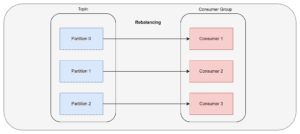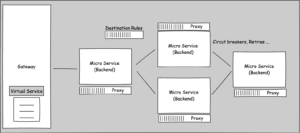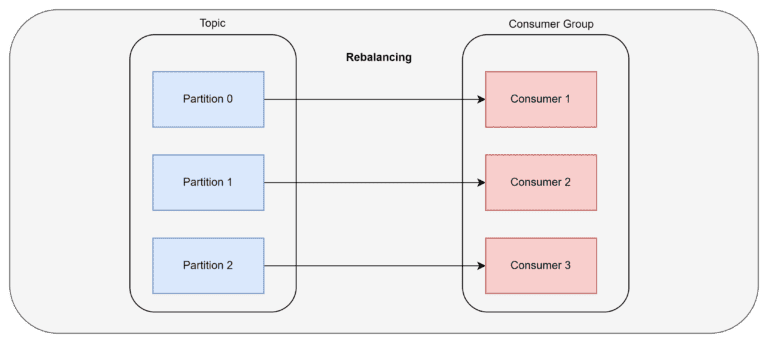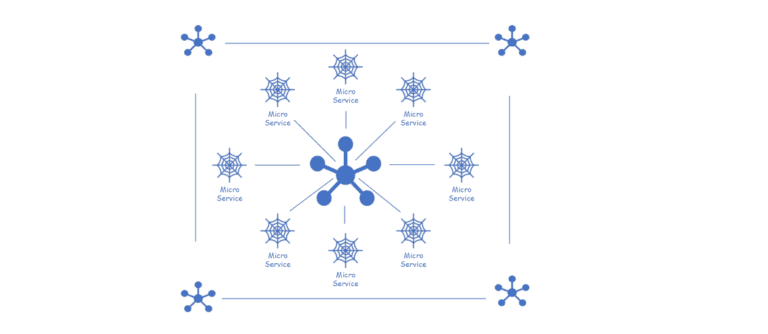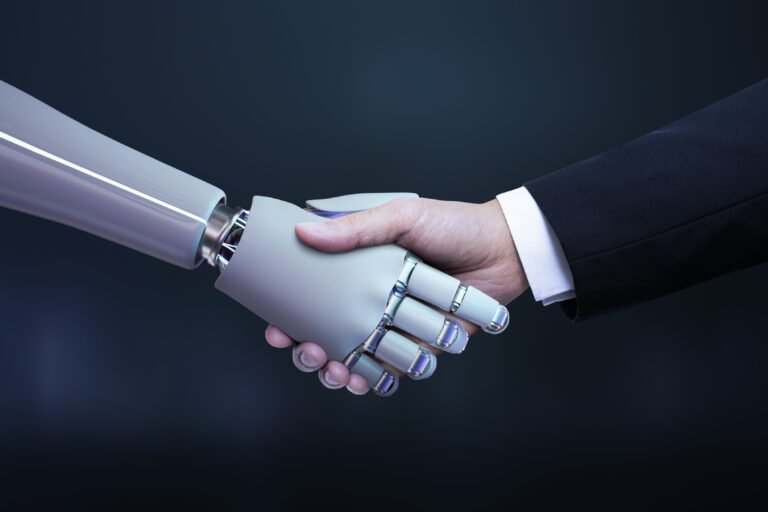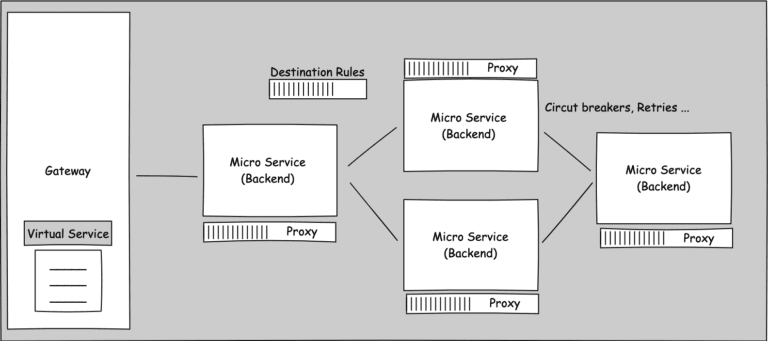A backup plan is a strategy of producing and storing copies of mission-critical data and applications. A backup strategy is necessary to protect your IT systems from data loss or corruption caused by hardware failure, human error, cyberattack, or natural disaster. A backup strategy can assist you in recovering your data and apps in the case of a disaster, reducing downtime and expenses.
Steps to Perform
To create a backup plan, you need to consider the following aspects:
Identity Critical Data
Identify the data and applications that are critical to the functions and processes of your business, such as customer records, financial transactions, email exchanges, databases, software, and so on. Consider your industry’s and location’s legal and regulatory requirements for data retention and security.
Determine Backup Frequency
Backup frequency should be defined by the importance and volatility of the data and applications. For example, you may be required to back up data on a daily, weekly, monthly, or annual basis. Consider how the backup procedure affects the effectiveness and accessibility of your IT systems. Automate this process with built in feature or with some automation backup tools
3-2-1 Rule
- Total 3 copies of your data (1 primary and 2 backups)
- Total 2 copies are local, but on different mediums e.g. an external or network drive
- Total 1 copy offsite, preferable in different geographical regions e.g. cloud storage. Choose a safe and dependable location to store your backups, such as a cloud service or a remote data center. You should also consider the accessibility and scalability of the storage site, as well as the cost and bandwidth required to transfer the backups.
Backup Storage Solutions
- External hard drives or Network Attached Storage (NAS).
- Cloud storage providers like Google Drive, Dropbox, AWS, or Microsoft Azure.
- Magnetic tapes (common for very large enterprise backups).
- Optical storage like DVDs (less common nowadays).
Backup Method
There are different backup methods and technologies that you can use for your backup plan, such as:
- Full backup: A complete backup is a copy of all required data and apps. Full backups provide the most data security but take the most storage space and time to perform.
- Incremental backup: An incremental backup is a copy of only the data and applications that have changed since the last full or incremental backup. An incremental backup requires less storage space and time to make but more steps to restore.
- Differential backup: A differential backup is a copy of only the data and apps that have changed since the previous complete backup. Differential backups take more storage space and longer to create than incremental backups, but they are easier to restore.
- Cloud-based backup: A cloud-based backup is one that is kept on a cloud service provider’s servers through the internet. A cloud-based backup has benefits such as accessibility, scalability, security, automation, and cost-effectiveness, but it is also dependent on the internet connection’s and the cloud service provider’s availability and dependability.
- On-premise backup: An on-premise backup is one that is saved on your own servers or devices on your premises. Local backups provide advantages such as control, privacy, customization, and performance, but they necessitate additional maintenance, resources, and security measures.
Backup Testing
For the integrity and efficacy of your backups, you should implement testing and validation methods. In addition, in the event of a disaster, you should specify the methods for recovering data and apps from backups.
Data Encryption
If your data is sensitive, consider encrypting the backups. This is especially crucial for offsite or cloud backups.
Versioning
Maintain numerous backup versions. This can be useful if a file becomes corrupt and you need to revert to a previous version from a few days or weeks ago.
Monitoring
- To maintain compatibility and security, keep your backup software up to date.
- Keep yourself up to date on new dangers (such as ransomware) and make sure your backup strategy changes to combat them.
- Revisit and alter your backup strategy when your business or data needs evolve.
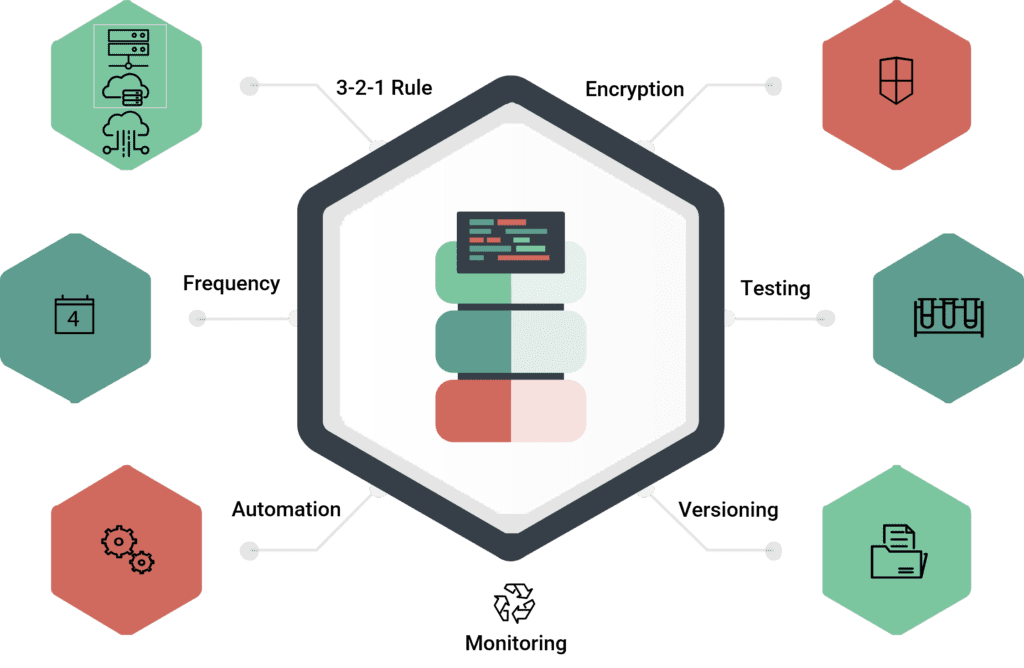
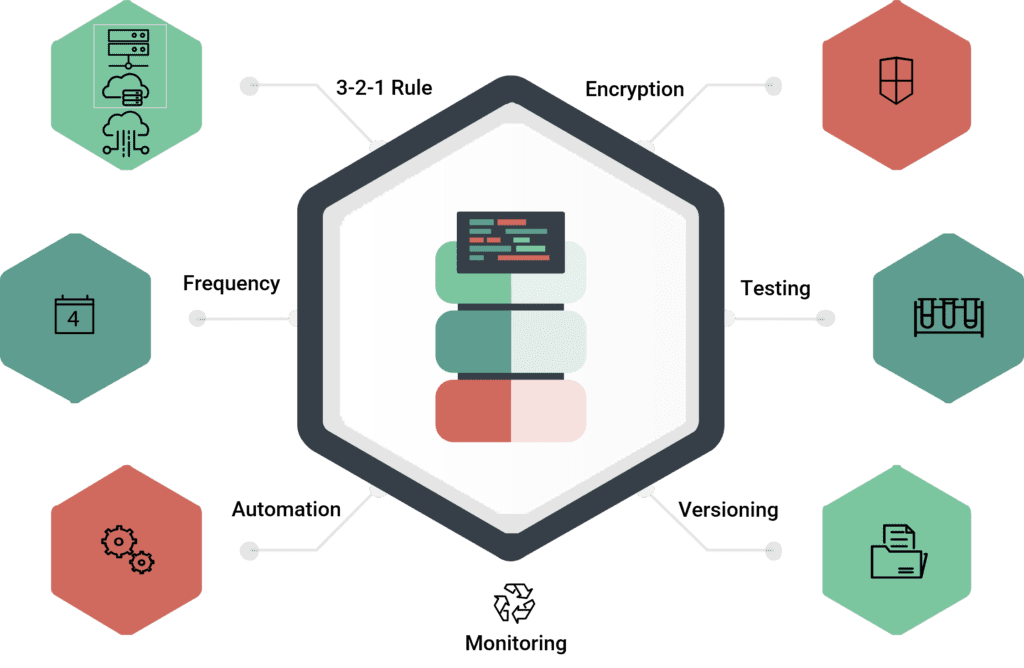
How to Create an Effective Backup Plan
Each backup method and technology has advantages and disadvantages, so you must carefully balance them based on your company’s needs and preferences. You can also optimize your backup strategy by combining different strategies and technology. You may develop an effective backup strategy that minimizes data loss and ensures speedy data recovery in the event of a disaster by following above steps and adjusting them to your individual needs.